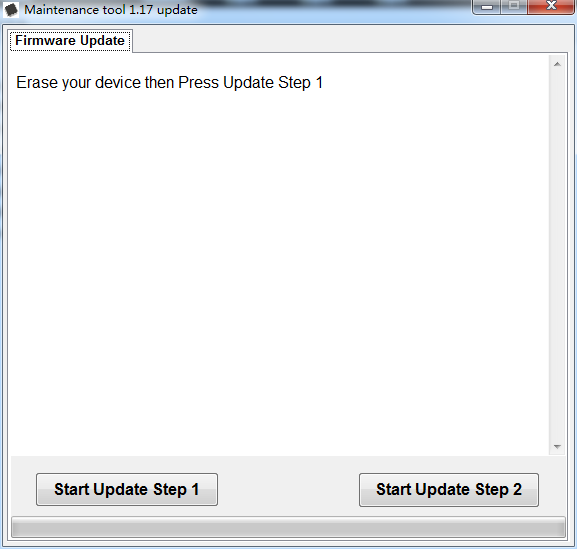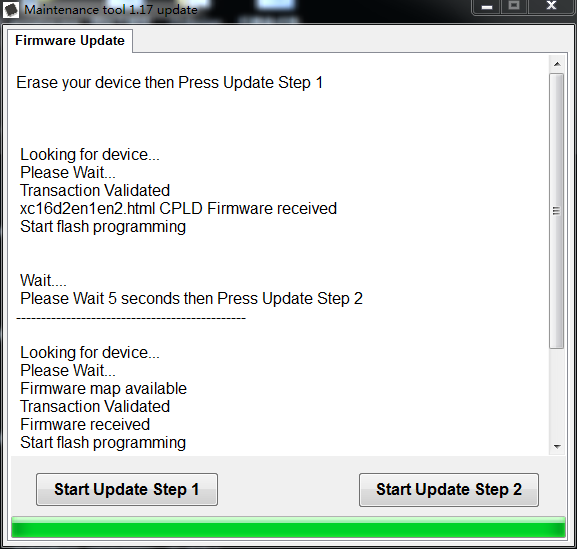|
Amanero optimize for Linux
firmware
Support
Linux, Mac and Windows native DSD64-512,PCM up to 384KHz
(Only for who can do the update process by himself, we don't
reply any questions about the update process, if you have any
questions about the update process, please download and read the
guide of every model or ask in here
https://www.head-fi.org/threads/audio-gd-di-20.918123/page-117 )
Please note:
1,The Windows and Mac users don't need update, the product
default firmware that is optimize for the Windows and Mac.
2, The R2R model DACs must update the FPGA firmware to 2021_Oct
version for compatible with the Amanero optimize for Linux
firmware.
FPGA
Update firmware
download
The ESS chip built in models just update the Amanero firmware is
ok.
3, If you want to update back to the Amanero optimize for Win
firmware , please click here.
Amanero
optimize for Win firmware
4, After update this
version firmware ,if still need the unit work with Windows ,
please download this driver .
Driver_Amanero_optimize_Linux
Update steps:
1, Download the
update tool “Amanero_optimize_Linux”
file and unzip it .
Tool_Amanero_optimize_Linux
2,
Connect the DAC input port to computer through the USB cable,
power on the DAC .
Double click the
“ConfigTool” and
then follow the tool guide to finish the update.
When open the tool, there is an ID windows, just keep it as default
and click ok.
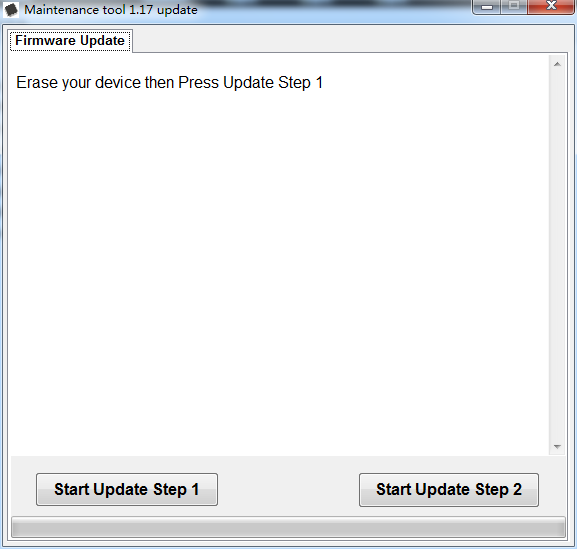
3, The unit without
“ Update Port”
on rear , user had to open the unit to short two pads on the
Amanero module for 2 second for erase the device, Then shut down
the DAC.

4, If the unit with the
“Update Port”
on rear, user only need push and hold for 2 second, for erase
the device, don’t need open the unit. Then shut
down the DAC.

Please note:
Some few customer feedback they accidentally
touch the Amanero update button cause the firmware delete, Since
23rd. July 2021 , the product ship without connect the update button
wire, if customer want to active the update button feature, connect
by self.

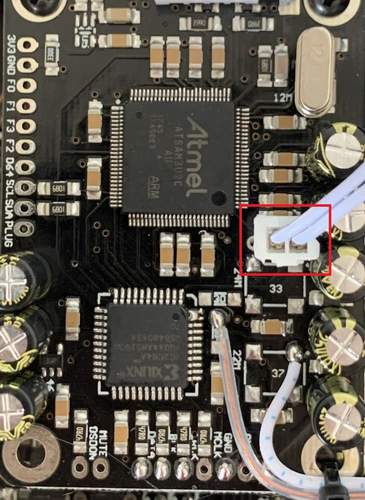
5 ,Power up the DAC again, make sure you are connected to the
network.
6,Press start update step1, wait 5 seconds after completion, and
then press start update Step2.
7,When finished, turn off the machine.
8,Complete the upgrade after restarting the machine
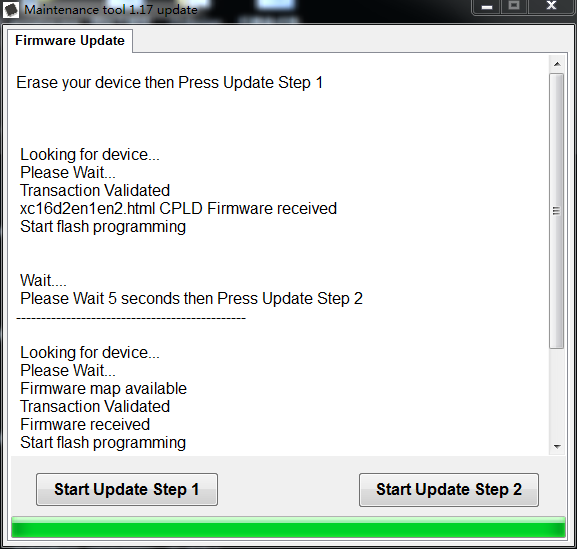
9, After update this
version firmware ,if still need the unit work with Windows ,
please download this driver .
Driver_Amanero_optimize_Linux
10, Users had to update the FPGA firmware for match with the new Amanero firmware, more
model firmwares are working. ESS chips built in models don't
need update the FPGA firmware.
Update firmware
download
|