|
MCU update guide:
1,Connect the K150 to the
computer , the Windows 7 and Win8 can detect and install the driver auto. In
Win XP, customer want to install the driver which is had include the fold .
2, Install the program software.
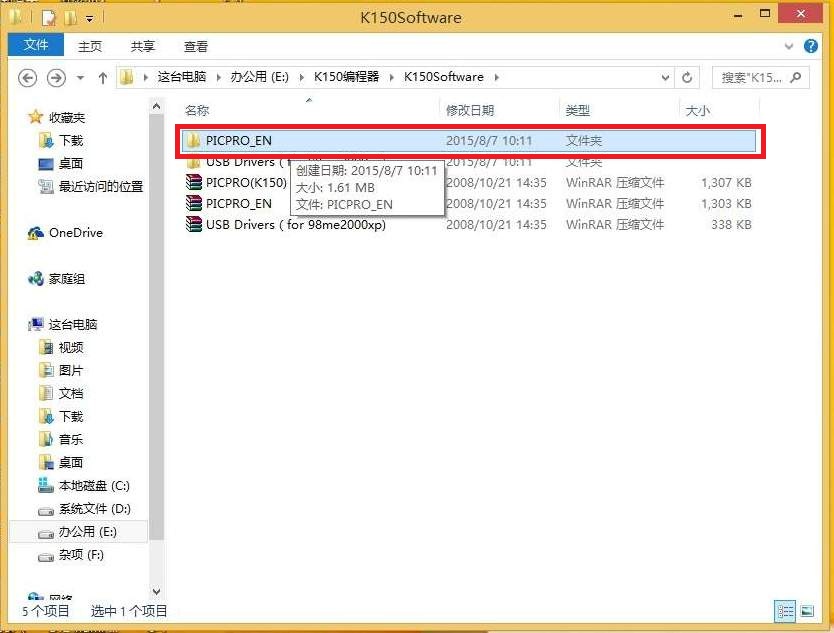
2,
Before open the chassis of the unit, you must pull off the power cable.
Cut the one pin of the cap, if it is exist .Even you had finished the
program, you don't want connect back the pin of the cap .
Master 7
Master 11
NFB-1
NFB-28 & 29




Correct connect the K150 to the display board .
Master 7
Master 11
NFB-1
NFB-28 & 29




Connect the power cable to the unit and power on the unit.
3, Double click the iron "PIC+ProEN" open the software . You can see a Error
message . Click OK .(After the setting, the message will never show again in
future, and you don't want setting the port every times)
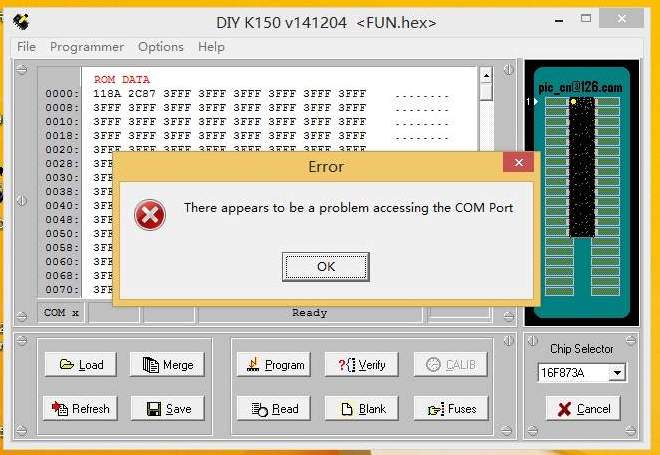
4, Click file> Programmer > select K150.
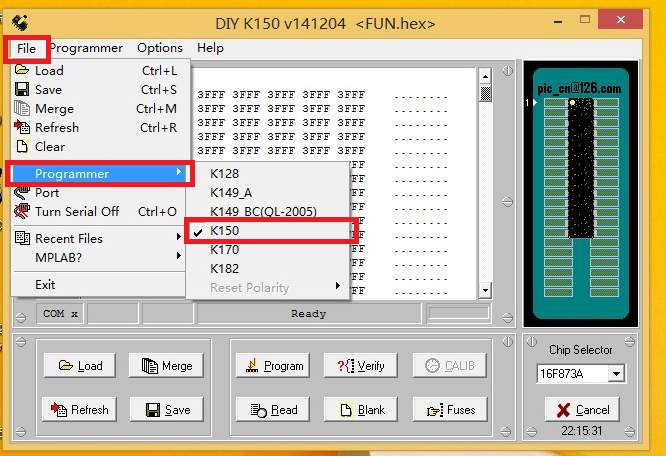
5, The first time appled the software and K150, you had to setting the
transmit port . Click File > Port .
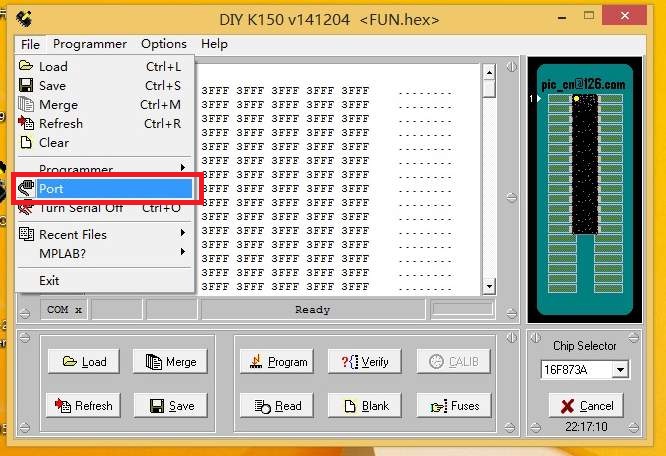
6, Input 1 in the Window of "Enter Port
Value" and click OK.

7, Open the Windows device manager , find
the Port (COM & LPT), double click the "USB Serial Port " if it had not show
"COM1" .
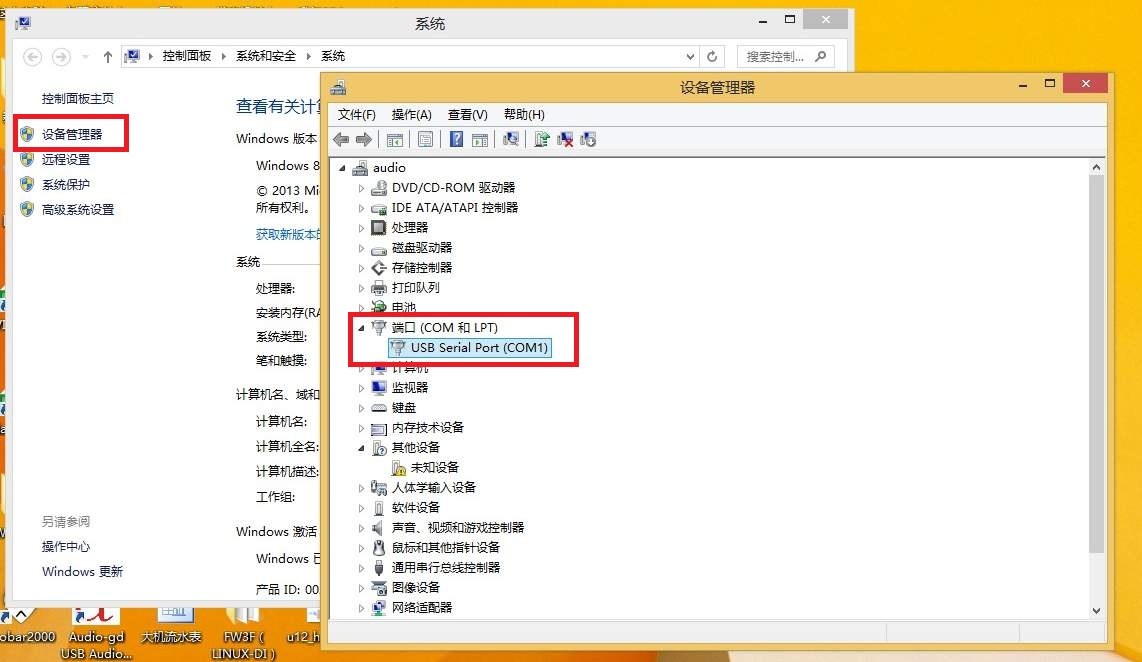
8, Select "Port setting", click "Advantage" to open the new window . Select
the COM port No. "COM1" .
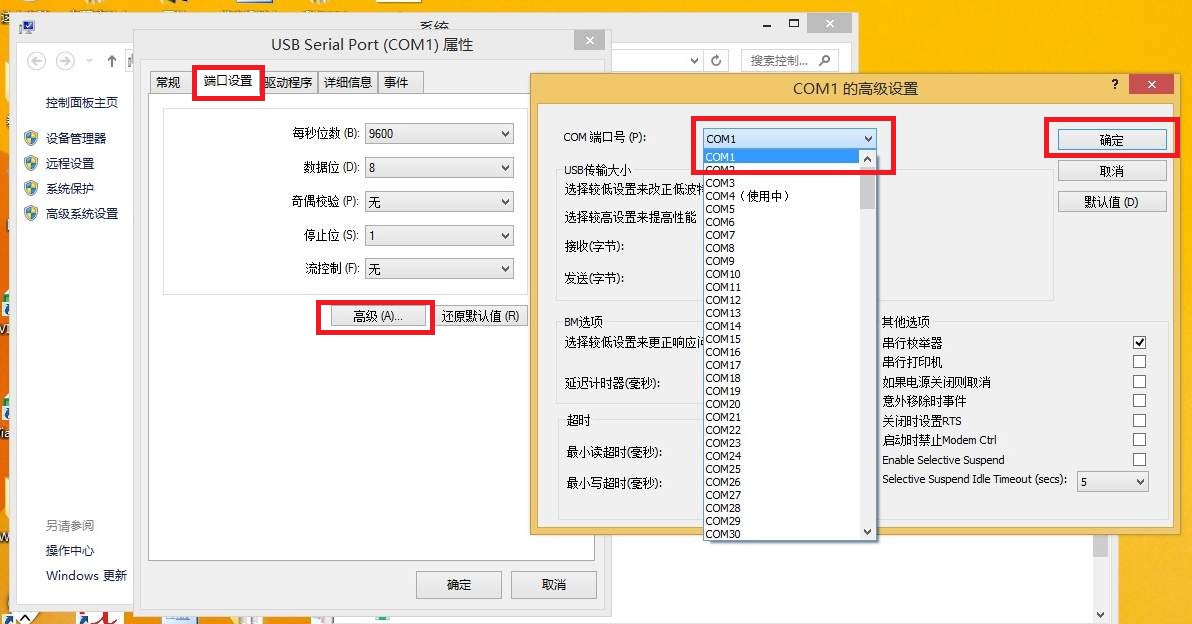
9, Select the Chip Selector to 16F873A (Not 16LF873A)
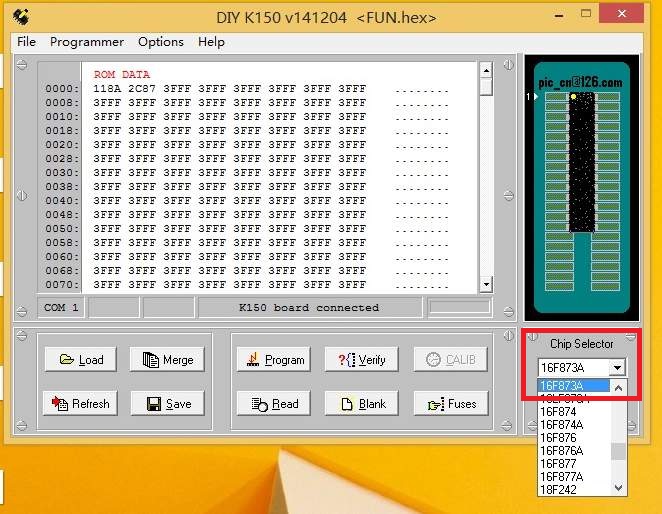
10, Click Load to addition the MCU software.
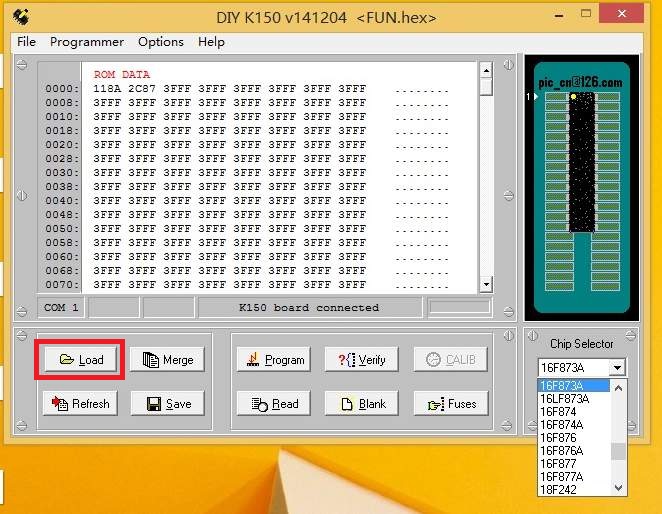
11, Find the MCU software and double click it.
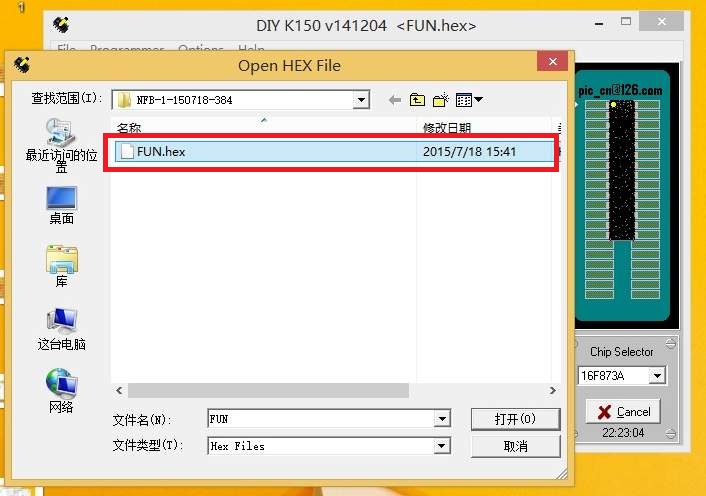
12, Setting the fuse . Every times if you had shut down the programmer
software, you had to setting it again.
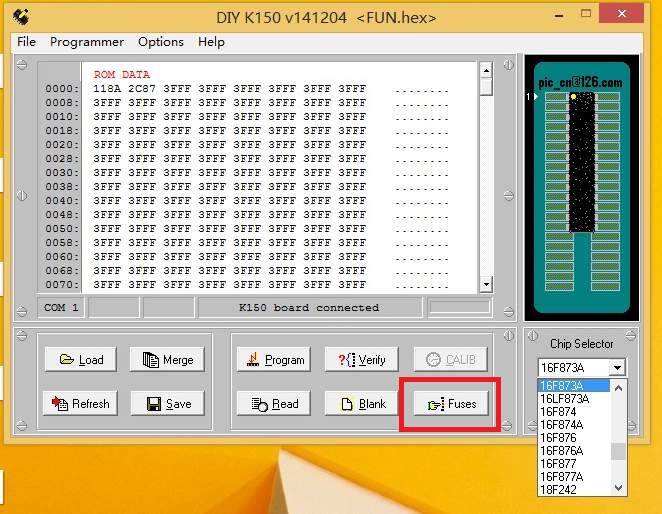
13, Setting the fuse as below. Then click OK.

14, Click Programmer to start download the MCU software to the MCU .
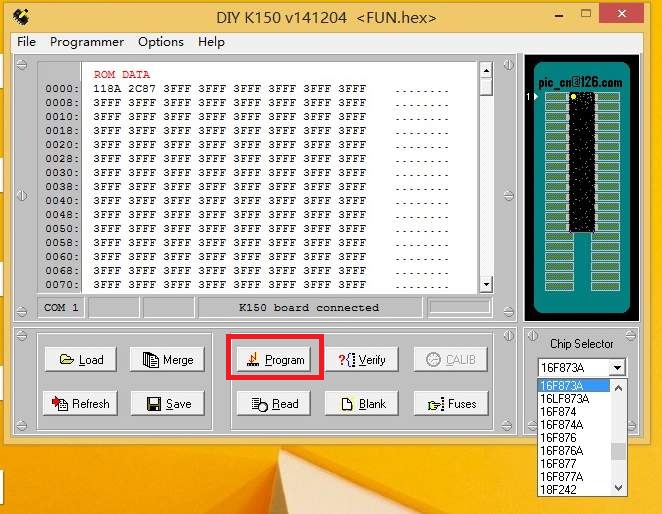
15, Few seconds later, while the Programming complete, click ok .
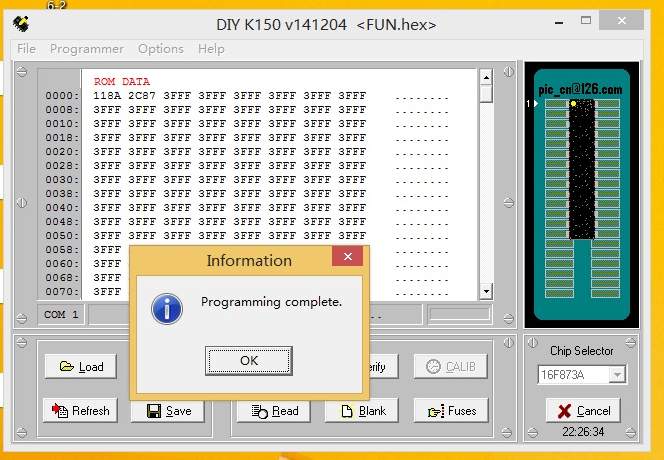
15, Shut down the unit, disconnect the K150 with the unit, (you can leave
the wires connect on the display board but don't touch other parts ). Power
on the unit, if the unit had the functions as your expect, you had succeed
update the MCU . If the unit can't working, you had to check every steps if
had wrong, and re-program again .
|

