|
Update steps:
1, Quartus download link
https://www.altera.com/downloads/download-center.html, select
download the 12.1 Web Edition and install in your computer.
2, Connect the USB update port of the DI-20 ,
the Windows request the driver install, select the driver to install
Driver: C \ altera \ 12.1 \ quartus \ drivers

3, Power on the
DI-20,
open the Quartus 12.1 software , and select “Perform automatic web license
retrieval “ then click “OK”. During update, you must keep your
computer had the good web connect .
4, Click the iron as below (Pic1) .
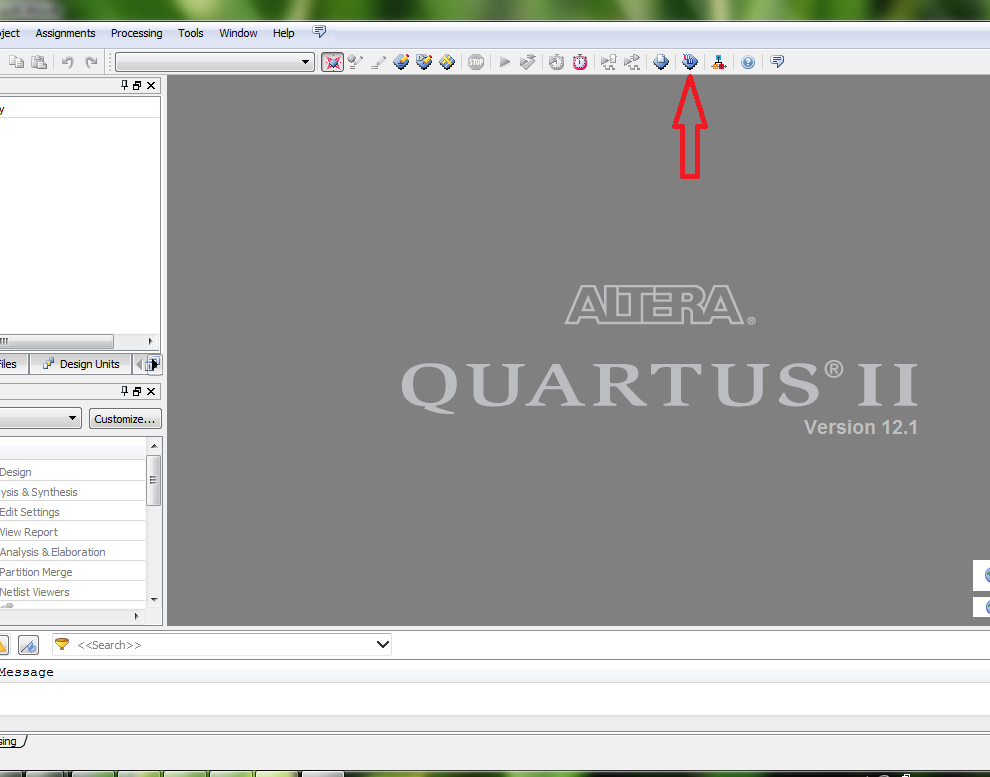
5, Follow the steps select
as below (pic 2) .
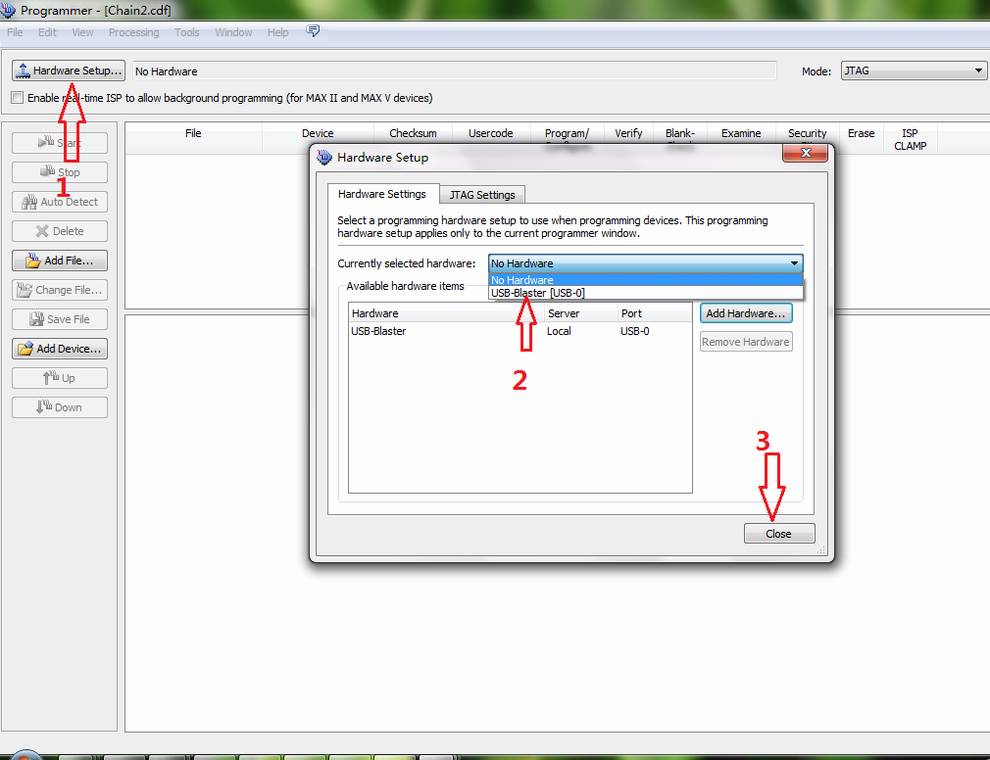
6, Follow the steps select
as below (pic 3) .
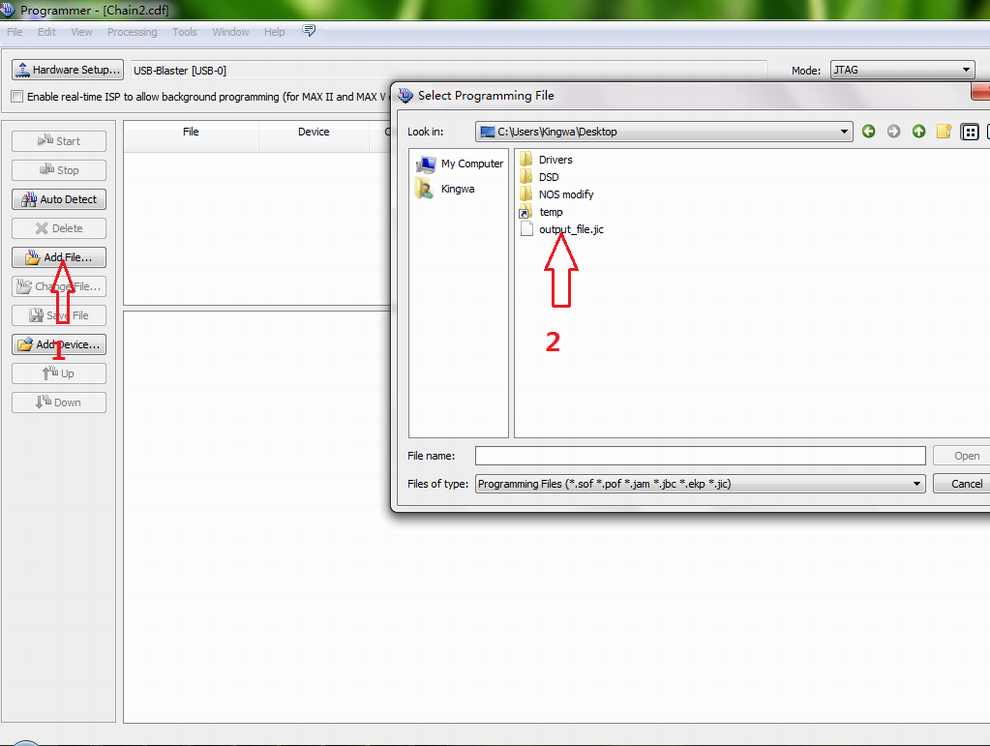
7, Follow the steps select
as below (pic 4), click “Start “ and waiting one minute while the
“Program” show “Succeed” .
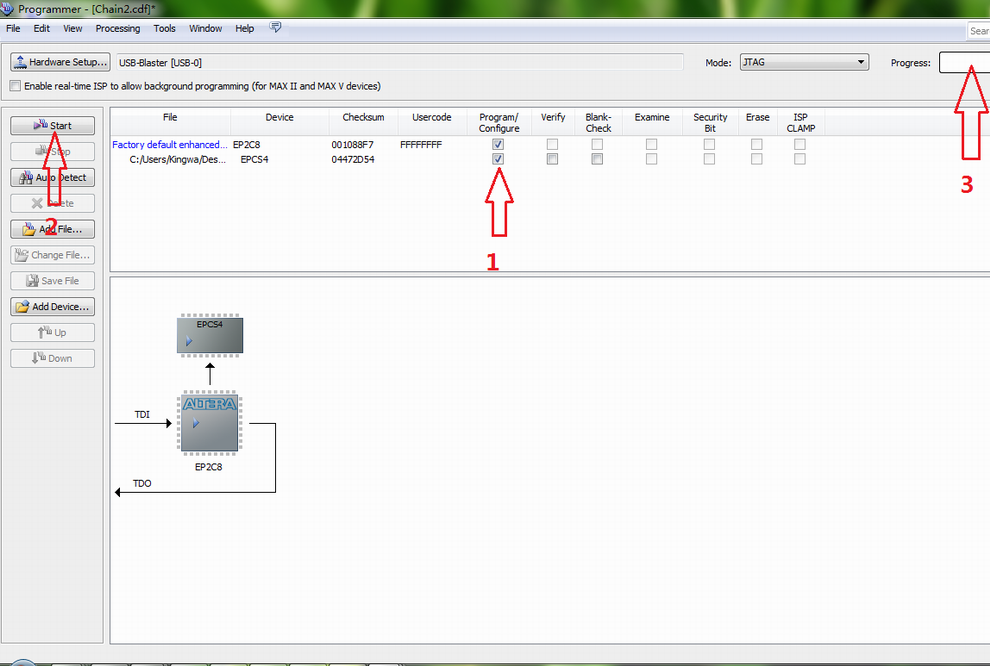
8, Power off the DI-20, pull off the USB cable
from the DI-20 update port, then pull off the connect from the computer. The
update is finished. |

