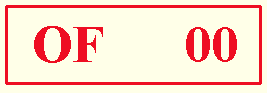|
How to
choose the output models in Master-8 :
Master-8 have a switch on rear can select between high power
model and low power model base on different headphones request .
( Before select , Must power off and waiting least 10 seconds )
, both models are working on without "switch distortion" Class A
state.
Master-8 have a switch on rear can select the gain boost on XLR
and RCA input model for some low output level source can
cooperate with Master-8 perform high power output.
( Before
select please lower the volume at first )
How to
choose the settings in Master-8 :
With the Master-8, the user has a choice of 70 steps ( Linear
characteristic )
and 99 steps ( Exponent characteristic) of volume control, and you can also choose whether to have
volume memory.
1. Choose 70/99 steps volume control:
Step A: Push out the "Debug" switch.
Step B: The display shows as pictures below.
Step C: Push the volume button, choose between 70 or 99 on right.
Step D: Push in the "Debug" switch.
70 step
volume
control 99 step volume control
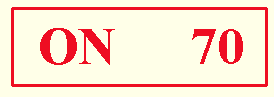
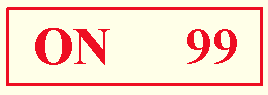
2. Choose volume memory:
Step A: Push out the "Debug" switch.
Step B: Push the selector button; the display shows as pictures below.
Step C:
Push the volume button, choose display "ON" or "OF" on left.
Step D: Push in the "Debug" switch.
Volume memory
active. Volume memory off.
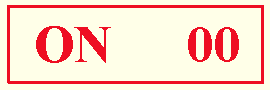
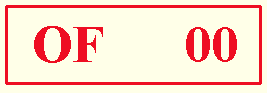 |