|
Please Note:
1, If you have not a good DAC or good
source, only plan to use with the PC soundcard or cell phone, this
product is not suite you.
2, For get the product best performance,
you must connect with a good balanced source ,good balanced headphone
and hi-end speaker.
3, The
metal remote need assemble two AAA battery by customer because the
either DHL and UPS limit shipping by plane.
The unit applied input short design but can
disable:
The
unit had design the analog idle input
short circuit for avoid the disturb between different sources.
This design also applied in a
lot high end
brand devices.
The working theory :
Without the idle input short circuit
,if
the
input 5 and input 4 had connect two extra DACs, while users select
the either input 5 and input 4 , the another input signal
will fire through the circuits and mix into the using signal, even though this
signal is weak but still can degrade on the sound
quality.
With the idle input short
circuit function : if user select either the input 5 and input 4, the
another input signal will short
circuit then no any signal fire through circuits , can keep the sound
quality had not degrade.
Below case users
don't want the idle input short
circuit function, users can open the chassis, pull off the jumpers of
the proper input channels, please note must pull off of left and right
channels together :
1, The same extra source not only connect the
unit analog input, but connect with other amps simultaneity.
2, The same extra source connect to the
unit
different inputs at simultaneity.
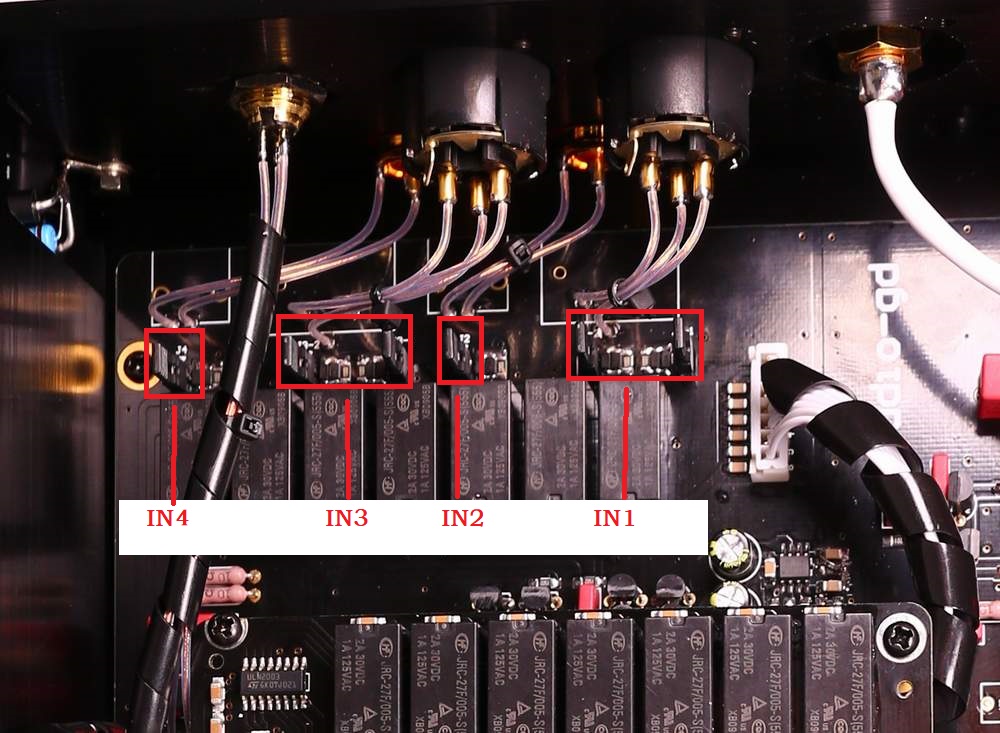
¡@ |
|
Feature setting:
Sound neutral or tubelike for the headphone output:
The
Master 9P can set the headphone output with option sound neutral and
sound tubelike.
When the Master 9 at the
headphone output mode, push the "HP/Pre" button one time,
the left 1st display blink, push the "HP/Pre" button, the left 1st
display change between " H" and "T" .
"H" mean the sound
neutral headphone output mode.
"T" mean the sound tubelike
headphone output mode.(When the sound tubelike mode set, there is a
little LED light on the right bottom of the left 1st display , and the
select will be memory, evey time switch between speaker and headphone
mode, it always set the tubelike for the headphone output mode, unless
customer set it back to sound neutral mode.)


When the Master 9 at the
headphone output mode, push the "HP/Pre" button one time, the left 1st
display blink, if not push the "HP/Pre" button gain , 2 seconds later it
set to speaker output as below photo.
When the Master 9 at the
speaker output mode, push the "HP/Pre" button one time, it change to
headphone mode direct without delay.

Set high/ low gain mode:
The
Master 9P can set the gain to high gain mode (34DB) or low gain mode
(20DB).
Push the "Gain" button, the
left 2nd display blinking, don't push the "Gain" button again when it
blinking, 2 seconds later the gain mode change .
Set the auto dim
mode:
When push the "Gain" button, the left
2nd display blinking, at this time push the " Gain" button again, there
is a little led light or dark at the right bottom of the left 2nd
display, the led light mean the auto dim mode active , dark mean the
auto dim mode disable.

When the auto dim mode
active and no operate of the Master 9P,around 10 seconds later, the
display dark.

¡@ |





