|
Please note:
The
NFB-11 built in high biase current amps , for most headphones at normal listen
volume it is working at class A state
, so working long time will
become a little warm, there is better keep it have good are follow state
and don't cover other things on its top side .
The NFB-11 must install the driver for Windows USB connect.
But Mac OSX
, Linux and SPDIF without driver install necessary .
How to set the NFB-11 DAC output
as variable or fixed level ?
The
NFB-11 has one group dedicated DAC output, In default
its output level setting is at variable mode only .
If users only want the fixed volume mode , change the jumper as
below picture . Then users can select between headphone , variable
output mode (DAC + Preamp ) and fixed output mode (Decent DAC ) .
(Be care, if the NFB-11 DAC output connect to a non volume
control external amp , don't turn to fixed output model , or setting to variable output
model only . The headphone output always
have volume control. )
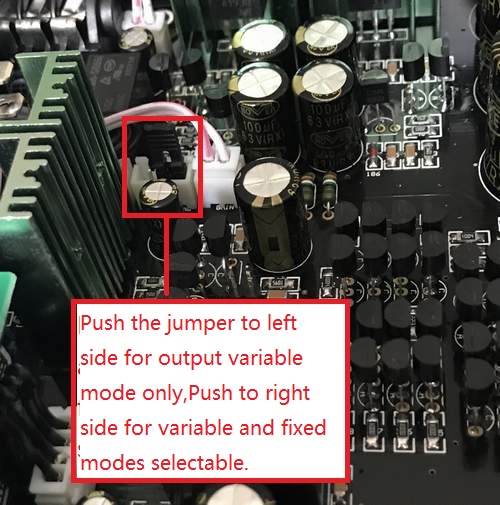
Setting the NFB-11 with warmer sound flavor ?
Push
into two jumpers in the points can let the sound warmer for
match the bright headphone. (Please operate while the unit power
off, and pull off the power cable if you want to remove the top
cover board ).
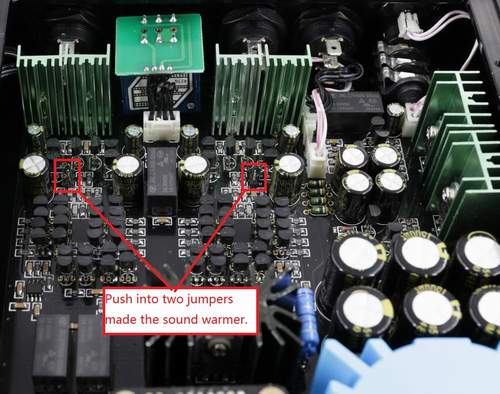
¡@
Digital filter setting¡G
(We have do a lot audition on the
setting, we are recommend keep the default setting for get the most
neutral sound .
Change the digital filters setting
can change the sound flavors)
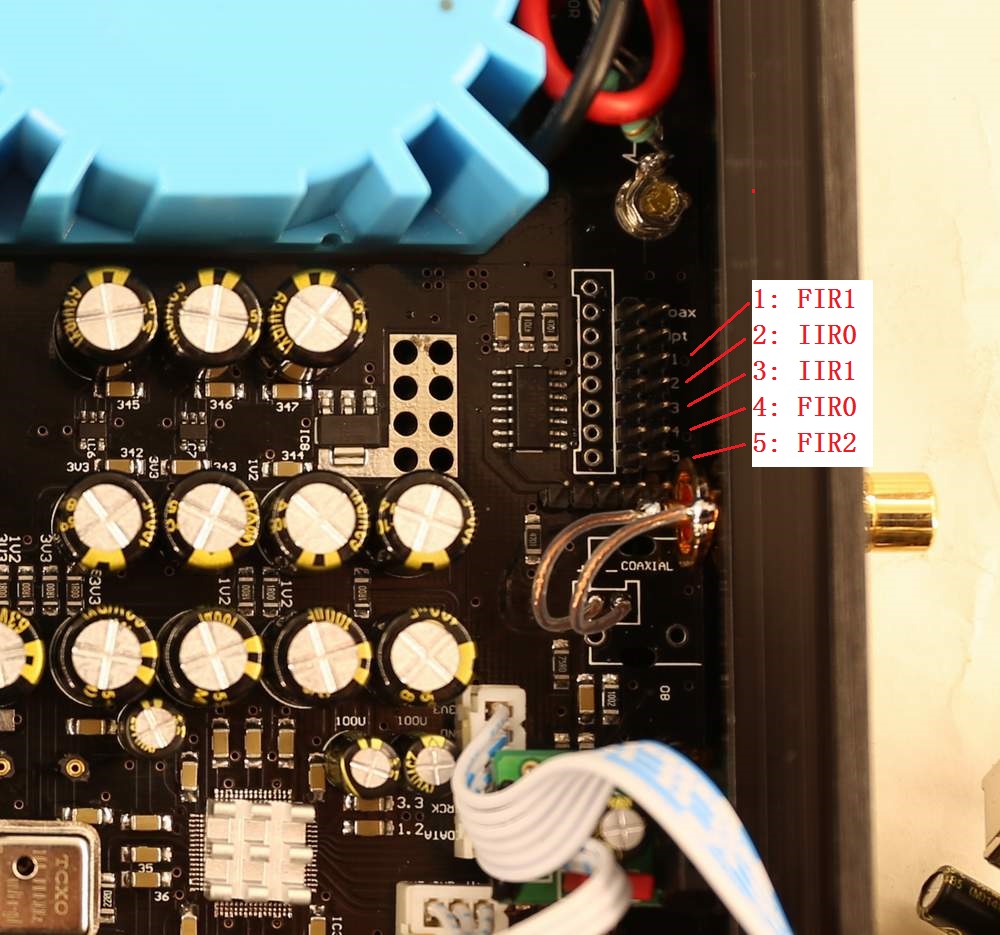
|
IIR0 and IIR1¡GFor DSD. |
|
¡@ |
IIR0 |
IIR1 |
|
47K |
Push Into |
Push Into |
|
50K |
Pull Off |
Pull Off |
|
60K |
Pull Off |
Push Into |
|
70K |
Push Into |
Pull Off |
|
FIR0¡AFIR1¡AFIR2¡G
For PCM. |
|
¡@ |
FIR_0 |
FIR_1 |
FIR_2 |
|
Fast roll-off, Linear: |
Push Into |
Push Into |
Push Into |
|
Slow roll-off, Linear: |
Push Into |
Push Into |
Pull Off |
|
Fast roll-off, Minimum: |
Push Into |
Pull Off |
Push Into |
|
Slow roll-off, Minimum: |
Push Into |
Pull Off |
Pull Off |
|
Fast roll-off, Apodizing: |
Pull Off |
Push Into |
Push Into |
|
Fast roll-off, Hybrid: |
Pull Off |
Pull Off |
Push Into |
|
Brickwall filter: |
Pull Off |
Pull Off |
Pull Off |
The
NFB-11 Functions:
Front
plate:
Output switch: Select output between headphone
and DAC output ( Variable level) and DAC output ( Fixed level).
Gain switch: Select
gain between low gain (+0DB) and high gain
(+12DB).
Volume knob: Control
the volume level of the headphone and variable DAC output.
Input switch: Select
source between USB, coaxial and optical.

Rear:
Power socket: For power input
and power ON/OFF switch.
USB socket: For USB input.
Opt socket: For optical input.
Coax socket: For coaxial input.
DAC out sockets: For dedicated DAC output. DAC output ( Variable level) and DAC output ( Fixed level).
 |

