|
¡@
Select the input channel:
Push the "Input" button to select the input channel.
Input 1: XLR input
Input 2: RCA input
Input 3: CAST input
Input 4: RCA input
Input 5: XLR input
Gain mode:
Push the button "Gain", the display will show between "
L, H" .
"L" mean the unit
working on low gain (100 steps and 6DB).
"H" mean the unit
working on high gain (100 steps and 16DB).
We have
applied the new gain technology ,no
any switches,relays or parameter of the amp change while change the gain
modes so the sound quality is exact same in different gain modes.
Users just want to choice the better mode for easy adjust the volume
level.
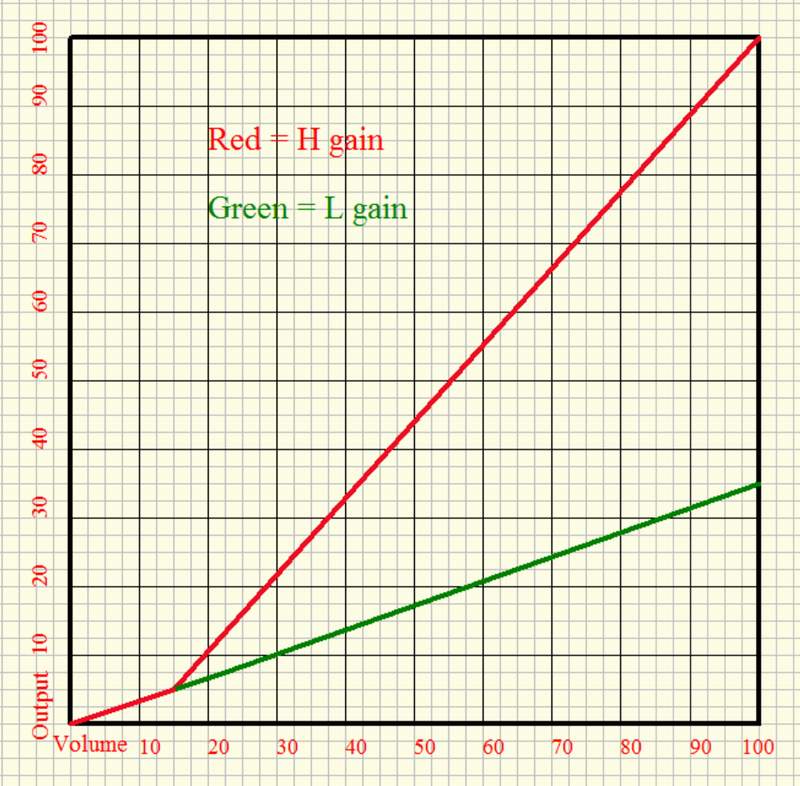
Output mode:
Push the button "OUT", the display will show between
" P , H".
"P" mean the unit
output from XLR / RCA / ACSS from rear. XLR and RCA can connect to
two amps in same time.
"H" mean the unit
output for headphones on front plate.
Volume
knob :
Change NFB-1AMP volume . ¡@ |
|
Setting the NFB1AMP
functions:
While the NFB1AMP select IN5, and the volume number on
"0",turn the volume lower 1 step for active the setting mode. In
term the 3 digital number in the display, one digital number
blinking , it means this digital number function can be setting.
If turn the volume knob lower 1 step, quit the setting mode.
In setting mode, push the
"INPUT" button once, the right one digital number blinking.
Push the "Gain" button once,
the blinking digital number change between 1 and 0 . 1 means the
function active, 0 means the function disable.
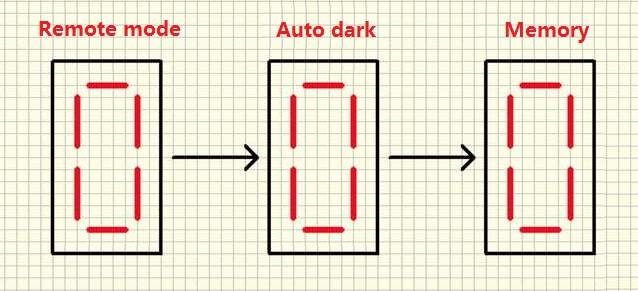
The left first digital number means the remote function setting,
if it set to 0, whether long or short push the remote controller
volume button, the unit volume only change 1 step . If set to 1,
push and hold the remote controller volume button, the unit
volume change continuously .In case if set to 1 but the unit had
control by other devices , set to 0 please.
The left second digital number is for set the auto dark. Set to
0, the unit display always lights while power on. Set to 1, the
unit auto dark after around 10 seconds while the unit power on
and without operate any buttons, there is only a LED has light
for show the unit power state.
The right first digital number for set the volume memory
function. Set to 0, the unit has not volume memory . Set to 1,
the unit has volume memory even restart .
¡@ |

