|
TE8802 USB to I2S /
Coaxial convertor
(Built in USB power supply, can
accept external power supply. Have both I2S and coaxial output)
USB Audio Class V2.0 and V1.0
USB Audio Class2 High-speed Input from PC/MAC (Windows XP, Win7 32bit /64bit,
MAC OS )
Supports full/high speed Asynchronous Transfer Mode
Resolutions support 16 / 24-Bit with sampling rate support 44.1kHz, 48kHz,
88.2kHz, 96kHz, 176.4kHz, 192kHz
Built in USB power supply , support external power supply
I2S output and coaxial output at same time
Price :
USD40 (without shipping cost, include
TE8802 kit X1 , wire X2, RCA socket X1 )
Please note:
1, If applied external power
supply, must pull off the two jumpers on the board, see the photo as below :
2, The TE8802 upgrade kit want
to have some few soldering during upgrade, so the upgrade require users have
well solder experiences.
3, If users have wrong wires
connect between main board and the kit maybe shatter the TE8802 chip within few
seconds, so the kits without any guarantee ( We will test and ensure the kits
working well before shipping) .
4, The TE8802 upgrade kit spend
3.3VDC / 150MA , please ensure your devices have enough power supply before
purchase . There is no problems of audio-gd products. |
USB power supply setting :
(Users can place the kit at outside as an USB to
I2S/coaxial converter.
If place in the gear but the gear have not enough power supply , users also can
use USB power supply . )
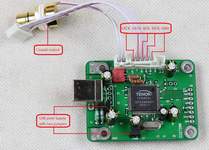
|
External power supply
setting:
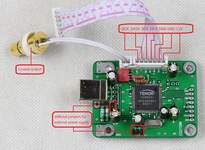 |
Best performance modify
advice:
(Users can setting the TE8802 kit on external power
supply model, connect a class A PSU module PSU-A for the power supply ,
boost the sound level to highest performance.
In this model the TE8802 still have power from USB through the PSU-A .)

PSU-A link: (If order for TE8802, must inform while
place the order)
http://www.audio-gd.com/Pro/diy/PSU-M/PSU-AEN.htm |
|
Design:
Since
November 2011 we have finished the TE8802 design and start 10 pcs
TE8802 samples test. At 15th December 2011 , we had order the first
batch TE8802 .
The Tenor company Chinese general agent
declare they have limit release the TE8802 carefully, only accredit
to few manufacturers can produce TE8802 products, and promisesed we
are the first manufacturer produce batch products applied TE8802 in
Chinese Mainland .
While we start design the PCB, we
were consider the TE8802 running at 192KHz high sampling, it need
good power couple to keep it working well and stabilization ,
so we design every power supply pins has applied 1UF with 0.1UF in
parallel connection , and there are 4 pcs 100UF caps place on
different parts of TE8802 power supplies.
For the caps can shortest connect to
the TE8802 power supply pins, we design the caps on bottom side, the
wires between the TE8802 pins and the caps less than 4MM length,
guarantee the TE8802 working well and stabilization , reproduce the
detail . |

