|

Button feature:
Leftmost button :
Power On/ Off .
"Setting" button :
Push once to go into
the setting menu, the display will be flashing. Settings can then be
modified.
"Selector" button :
Push to toggle
between the external and internal clock when the display not
flashing .
While the
display flashing, push this button to change and set the settings.
Display feature:
Digit on top:
Input signal
sampling rate indicator; 44.1, 48.0,88.2, 96.0, 176, 192, 352 and
384 are for the PCM formats, while 064, 128, 256 and 512 are for the DSD
formats.
Menu page 1
(Default display menu page 1):
Leftmost digit on bottom:
External/internal clock, "I" indicates the
internal clock is selected, "E" indicates the external clock
.When the clock connected, the
right bottom of this digit will light up a dot, that can go into the
setting menu to set the DI-24HE work with external clock. Otherwise, the
external clock cannot be selected.
If the
external clock lose power, or the cable has bad connect , even
though select the external clock, the "E" will become "I" (Switch
back in inside clock) automatically for avoid output noise.
2nd digit
on bottom:
Select 10MHz input clock
from 50 or 75 ohm port. "5" indicates the 50 ohm port, "7" indicates
the 75 ohm port .
Only both ports have connected
that can select, if only connected one port, no matter of the
selection but the Di-20HE will auto switch to the connected clock source.
3rd digit
on bottom:
Select output clock
from
external/internal clock, "I" indicates the
internal clock is selected, "E" indicates the external clock .When
the clock connected, the right bottom of this digit will light up a
dot, that can go into the setting menu to set the output from the
external clock.
4th
digit on bottom:
"P" (Parallel) means the signal will be processed internally by the
32 bit (PCM) or 64 bit (DSD) parallel
mode . "S" (Serial) means the signal will be processed by the serial
mode.
5th digit
on bottom:
"d" (dim ) means the display will automatically shut off after
around 10 seconds if no buttons are pushed. "b" (bright) means the
display will remain on.
Menu page 2
(When push "Setting" button
repeatedly ,when the 5th digit on bottom flashing, push "Setting"
button one more time that go into the menu page 2) :
Leftmost digit on bottom:
"n" (Non Swap) means the HDMI
outputs DSD with left and right channels following the Audio-gd
definition . "S" (Swap) means the DSD left and right channels
are inverted .
2nd digit
on bottom:
"1" means the PCM over HDMI i2s
output follows Audio-gd's definition . "2" mean the pins definition
follows other standard . (Read below for details ).
Rear plate
connectivity :

AES/EBU OUT :
AES/EBU output connector(3.3VPP @ 110
Ohm)。
S/PDIF OUT :
Coaxial output connector,
with built-in silver wire isolation transformer. (0.5VPP @ 75 Ohm).
Multiduty -OUT :
10MHz clock outputs (>9BDm at
50 ohm)
IIS OUT :
IIS signal over HDMI
output (3.3V LVDS @ 110 Ohm). It only can work with DACs using the
exact same pin definition. It can NOT work with mainstream
audio/video devices featuring HDMI inputs, and connecting the DI to
such devices could damage it, in which case the warranty will not
cover the repairs.
Multiduty IN :
75 Ohm external 10MHz clock
input (0.3VPP -3VPP @ 75 Ohm)
INPUT 10MHz :
50 Ohm external 10MHz clock
input (0.3VPP -3VPP @ 50 Ohm)
INPUT USB :
USB audio input(USB2.0/USB3.0)。
UPDATE PORT 10 pins port :
To connect the Altera Blaster and proceed
with an FPGA firmware update from Windows, using the Altera
programming software. These updates are meant for upgrading the
functionality and/or sound quality .
UPDATE PORT switch :
For updating the built-in Amanero
module's firmware through the USB input.
Must be
notice : If have not plan to update the Amanero firmware , must
can't touch this switch , otherwise the Amanero firmware be clean
and the product can't work !
Amanero firmware download link and guide :
http://audio-gd.com/Pro/dac/Amanero/AmaneroEN.htm
HDMI i2s output definition setting
(In the setting menu page 2):
HDMI output mode 1:
The 1st display element indicates "n"
(Non swap) and the 2nd indicates "1"
(In the setting menu) : i2s out follows the Audio-gd
i2s definition.
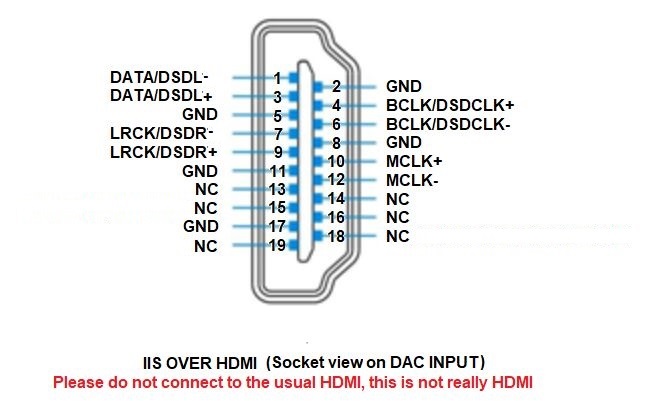
HDMI output mode 2:
The 1st display element indicates "n"
(Non swap) and the 2nd indicates "2"
(In the setting menu) :
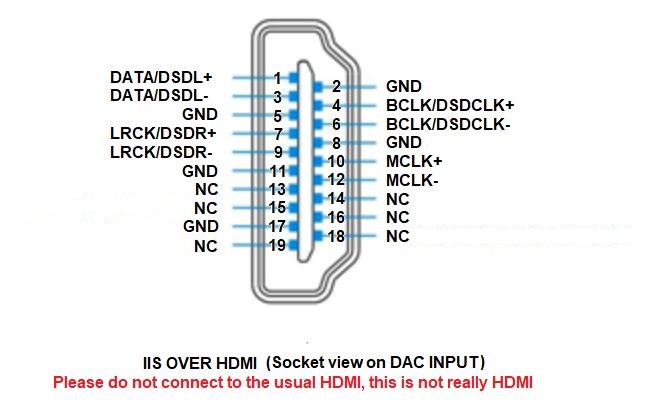
HDMI output mode 3:
The 1st display element indicates "S" (Swap) and the
2nd indicates "1"
(In the setting menu) :
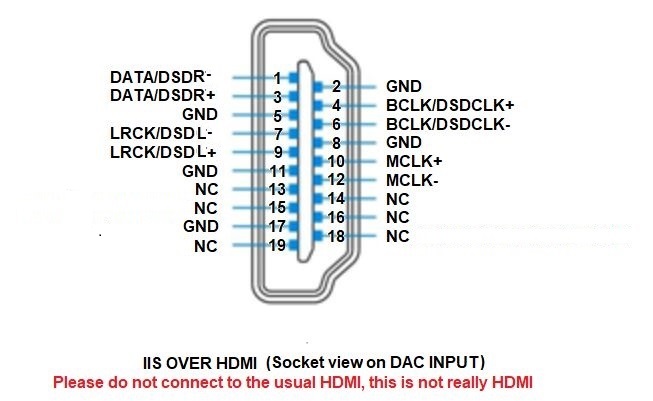
HDMI output mode 4:
The 1st display element indicates "S" (Swap) and the
2nd indicates "2"
(In the setting menu) :
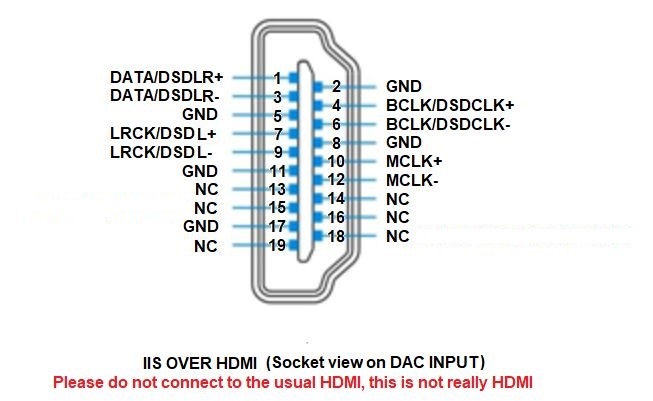
|
