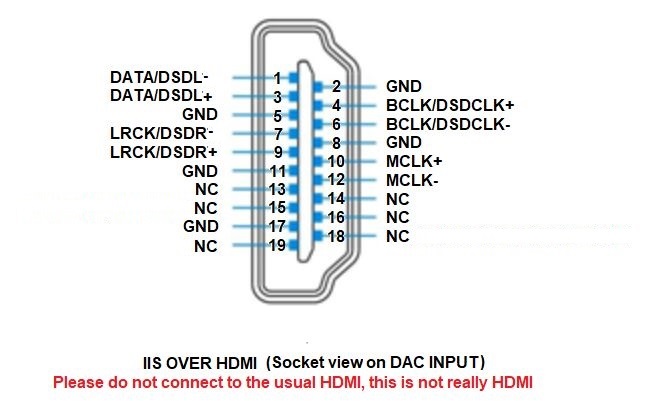|
Function introduce :
The DAC can setting the digital
process functions on front plate to change the sound flavors, without open the unit .

Important warn:
Before push the
"Setting" button,
I are advice user turn low the amp volume, stop the
music track playing .
Because for
the aim to reproduce the best sound quality, the DAC without mute design , change the
setting may output circuit switch sound .
Around 5 seconds after non
any button had push, the display stop blink, user
can click the music track to playing and turn up the volume.
Setting button :
Push the
"Setting" button one
time, the one digit display will blink for active the function
setting , push the right "Selector" button can change function . While
the display blink, push "Setting" again , the right next
one digit display
will blink , push the left "Selector" button the left next one digit
display will blink .
While the "Dis" LED blink, push
the "Setting" one time , the menu will change to menu page 2.
Left Selector buttons:
While
the display non blink, for select the input sources.
While the display blink,
for the setting digit move one left.
Right Selector buttons:
While
the display non blink, for select the input sources.
While the display blink, for
setting the digital process functions.
The 1st display element : (Reserved)
The 2nd display element : (Simulate
SAA7220 +TDA1541A sound) :
1 (TDA)
: Active simulate SAA7220 +TDA1541A, digital attenuation low to -55DB,
was -130DB. Bitwide low to 16bit , was 24 bit. While active this
function, I are advice setting to OS2 or OS4 mode. But infact, this
function can working with any setting mode.
0 (R-2R) : Disable
simulate SAA7220 +TDA1541A .
The 3rd display element :( Oversampling) :
"O" for select oversampling,
"N" for select NOS mode.
The 4th display element : (OS and NOS modes):
While OS setting on
"O" mean the DAC working under oversampling
mode, loIr number OS modes sound became warmer
and smoother. Or depend on your sense .
Mode "0" : class
technology NOS mode.
Mode "2" : 2X oversampling.
Mode "4" : 4X oversampling .
Mode "8" : 8X oversampling.
While OS setting on "N" mean
the DAC working under NOS mode, it has one mode now, it is the full
new NOS configure design.
The 5th display element : Display
auto dark setting
1 (Auto) : Active the display
auto dark, the display will become dark in around 10 seconds after
stop operate any buttons ,only leave a little LED light for figure
the unit power on. While user operate the buttons , the display
light auto .
0 (Non auto) :Disable the display auto dark, the display light
always.
Setting
examples:
1,Set to most neutral sound mode
(8x oversampling, non TDA mode):
Push the "SETTING" button 1 times, the 1st. digital blinking, then
push the "SETTING" button 1 times, the 2nd. digital blinking ,push the "Right INPUT" set it to
"0"
Push the "SETTING"
button 1 times, the 3rd. digital blinking ,push the "Right INPUT" set it to
"0" .
Push the "SETTING"
button 1 times, the 4th. digital blinking ,push the "Right INPUT" set it to
"8" .

2,Set to TDA1541
Simulate mode:
Push the "SETTING" button 1 times, the 1st. digital blinking, then
push the "SETTING" button 1 times, the 2nd. digital blinking ,push the "Right INPUT" set it to
"1"
Push the "SETTING"
button 1 times, the 3rd. digital blinking ,push the "Right INPUT" set it to
"0" .
Push the "SETTING"
button 1 times, the 4th. digital blinking ,push the "Right INPUT" set it
to "0" or "2" or "4" (the number lower sound is more warmer and
smoother).

3,Set to NOS mode (New
configure NOS mode with simulate TDA mode for the one of the most warm
and smooth sounding):
Push the "SETTING" button 1 times, the 1st. digital blinking, then
push the "SETTING" button 1 times, the 2nd. digital blinking ,push the "Right INPUT" set it to
"1"
Push the "SETTING"
button 1 times, the 3rd. digital blinking ,push the "Right INPUT" set it to
"n" .

HDMI
definitions : (Compatible with PS audio standard)
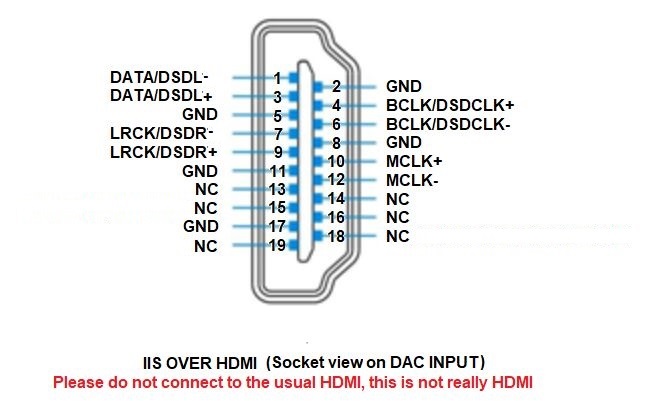
This product don't need the source MCLK signal but even the
source has MLCK output but has not effect .
|